Website Integration Guide for Developers
This help guide provides useful information about integrating Anytime with a website you already have, and is aimed at the website developer, with some basic technical guidance.
There are two journeys a developer can take:
1. The Anytime-hosted booking journey
We will host the search results and booking form here at Anytime, and we design the booking process to match the client’s website. This is the route most of our clients choose to take.
Depending on the CMS the website is based around, the web developer will need to interpret this guide and make adaptations. The Anytime account holder will be able to use this guide to make an informed decision about which search and/or availability calendars they wish to use on their website.
With regard to Widgets, please note that if the Anytime account holder is using a self-build website, such as Wix, Squarespace, Go Daddy, Vistaprint, Mr.Site, 1and1 or Webs.com, the javascript used in these websites can interfere with the code in the widgets, stopping them from working.
In these cases we would normally advise account holders in this situation to use a ‘Book Now’ button to take your customers to your booking page.
Please note that we can provide you with any number of single unit availability calendars and EITHER one multi-unit availability calendar OR one search widget free of charge but the production of additional widgets is chargeable.
2. The Client-hosted booking journey
Your client might like you to create a bespoke booking journey. You can take the search and booking journey, design it yourself using our powerful API and host them on the client website.
Please contact us to discuss your project requirements if you have a client who wishes to create a bespoke journey.
The Search Widget
Allowing customers to do a quick search for availability is helpful if the customer is looking for a specific date range. In most cases, we will recommend a search facility if you have more than two categories or multiple units. This will save the customer time in looking at individual calendars per pitch type, room or property.
We send the search widget to the web developer as a file in html and JavaScript that gives it all the functionality to filter and search for availability. When placing the search widget on the landing/homepage, you can adapt its look and feel through CSS.
Depending on how the Anytime account is configured, you may have additional fields for Category (dropdown), Unit (dropdown), Pet Friendly (tick box) and so on.
The web developer can control the minimum and maximum options on the Party Size and Length of Stay by commenting out HTML tags for rules you would like them to remove.

Search Results
Once the online customer chooses their search criteria, they are redirected to the search results page hosted on Anytime’s server.
The client is able to control the thumbnails, unit title and description by going to the unit settings.
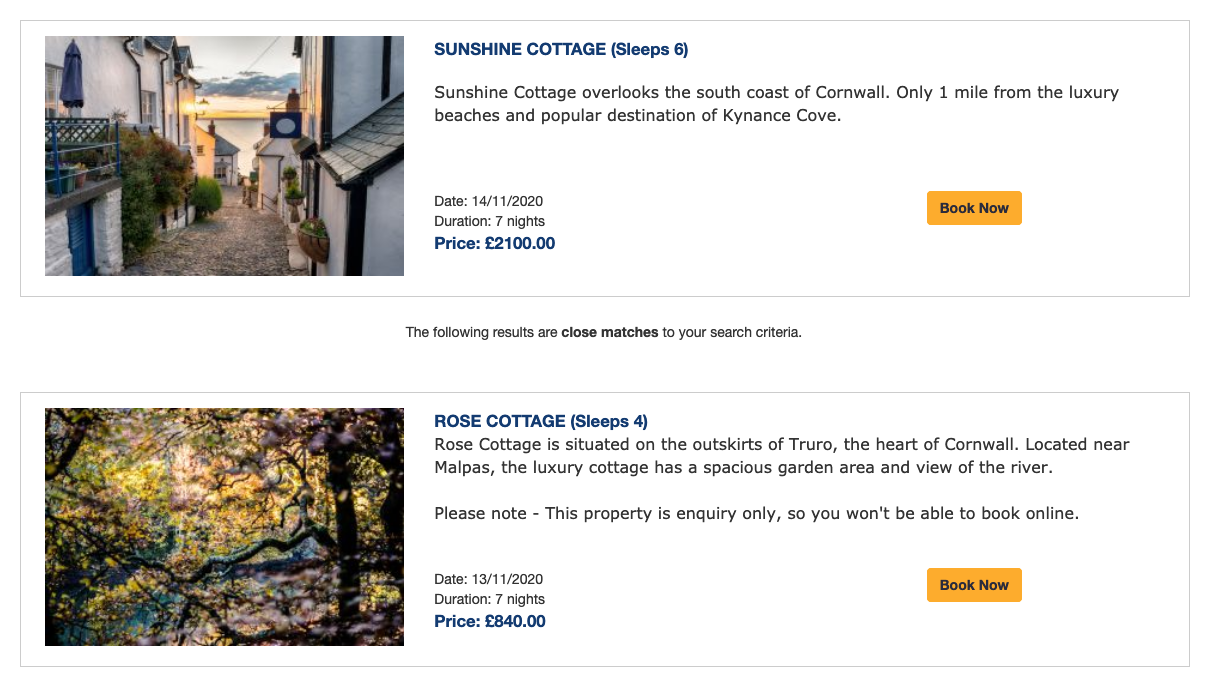
Displaying Availability
The Single Unit Monthly Calendar View
As their web developer, you can ask your client for login details to their Anytime back office in order to obtain the calendar widget coding to then embed it onto the client’s website. You can choose with your client how many months you would like to display and the colour theme of the widget there is a choice of black, orange, blue and green themes.
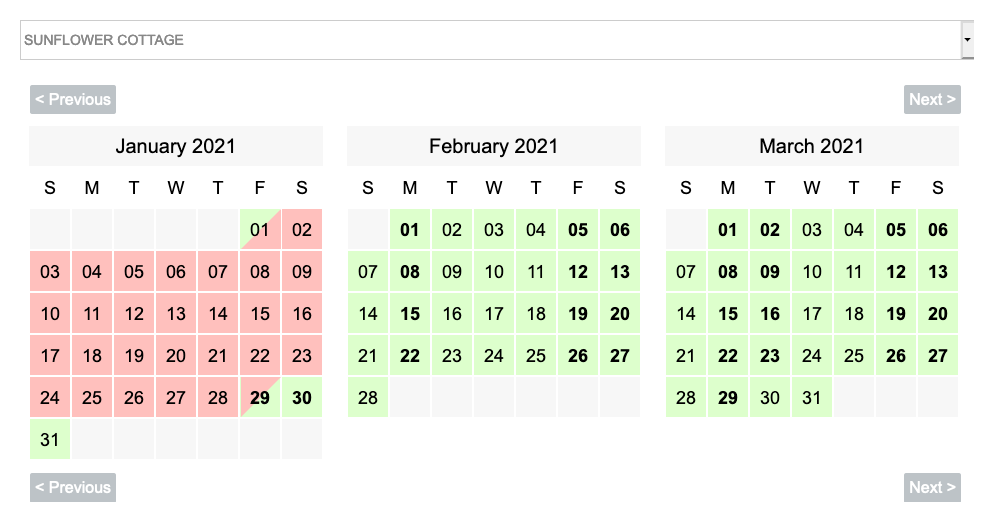
The Multi Unit Daily Calendar View
We have to prepare this calendar widget for you at this end and then send it to you via email in order to embed it onto the client website.
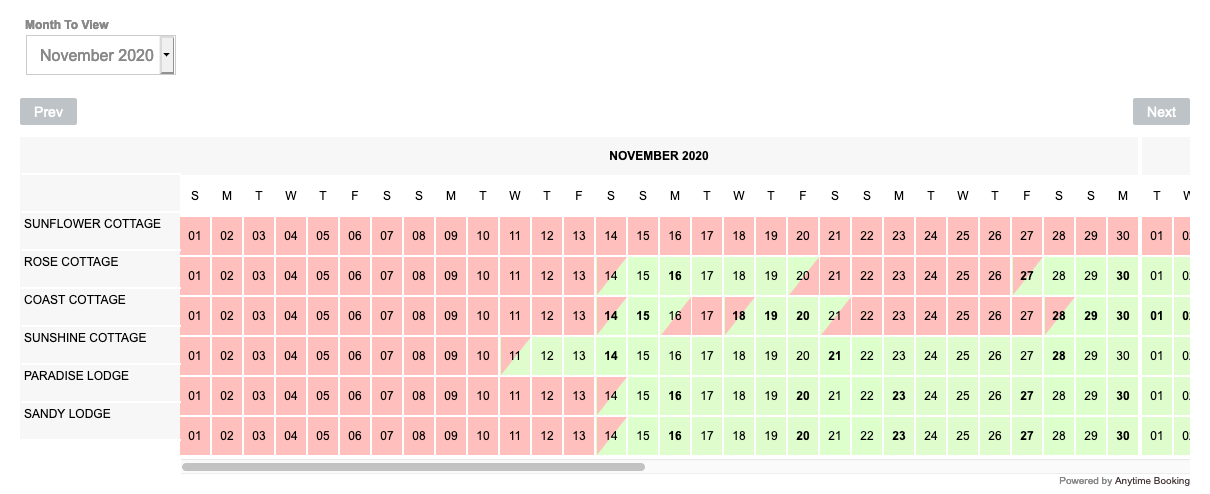
Installing Search Widgets & Calendars
In the majority of cases, the installation of our availability widgets should be a simple copy and paste from the code that we supply onto a web page on your website. This will certainly be the case if you are using traditional desktop software e.g. Adobe Dreamweaver or if you simply build your website from scratch.
For sites that use a Content Management System (CMS) such as WordPress, you can copy and paste the code straight onto a new WordPress page, in text mode, and instantly preview the output.
However in certain scenarios, you may need to separate the Javascript and CSS elements from the HTML and embed these within the settings of your theme. The reason for this is that some themes will sanitise or modify any custom code in order to prevent potential malicious scripts from being embedded onto your pages. To get around this, most themes allow the ability to embed your own custom CSS and Javascript. Please refer to the documentation of your theme for further details.
If your theme does not support the above, then the final option is to directly modify the header file of your theme. This is usually a file contained within your theme folder called header.php. Simply place any Javascript and CSS before the closing head tag.
The Booking Form
The most fundamental part of taking a booking is the booking form. Once the online customer has chosen their dates via a search or through the calendar, they will enter the booking form hosted on our servers.
The ‘booking form’ URL will look like: https://companyname.anytimebooking.eu/place_booking. Those who choose to have the booking form and customer login header and footer styled will also receive a vanity URL: https://mycompanyname.anytimebooking.eu.
The form itself is defined by how the Anytime account is configured. The client can rename the titles of each section of the form. For example, renaming ‘AddOns’ to ‘Extras’. To do this go to the booking form ‘Headings’ area in the Anytime account. Click here to learn how to do this.
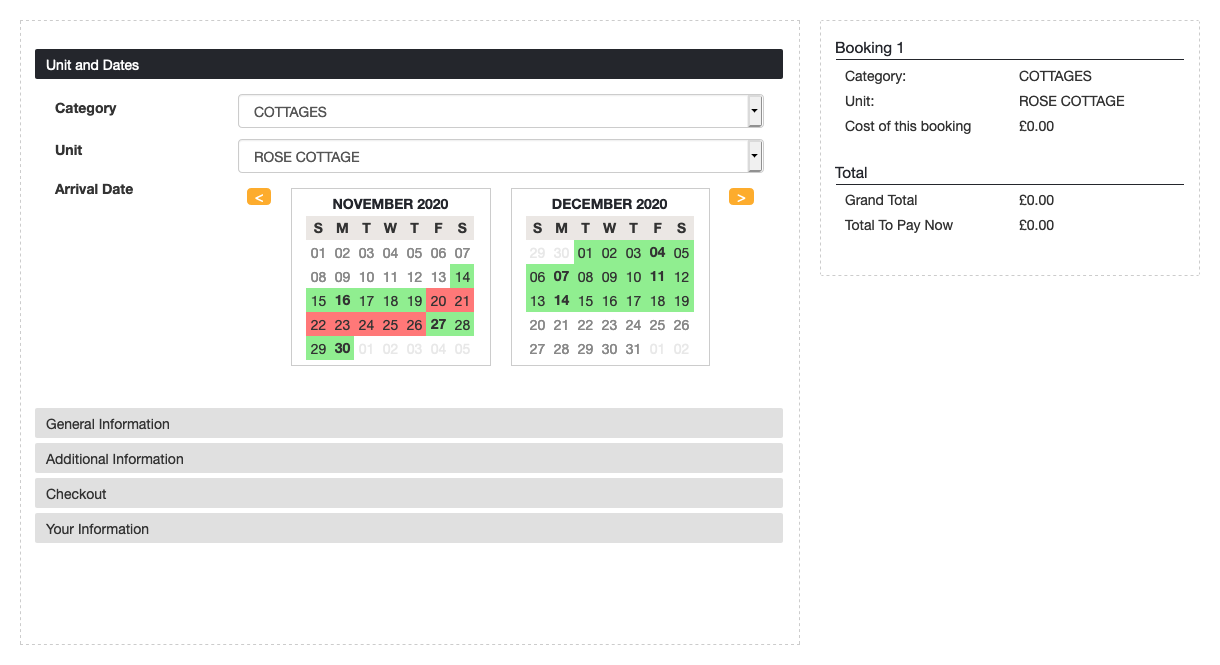
Guest Login Area
After a booking has been created, the customer can login to the Guest Login Area to view their bookings and make any balance payments. This page is also hosted on our servers.
The URL to access this is will look like: https://companyname.anytimebooking.eu/my_account
Most website developers will create a link in the footer of the client website for customers to login.
Once a booking is made, the customer is sent their login details via email with their username and password.
Within this area, the customer can make another booking, purchase items in the Anytime Booking shop (if enabled), view previous and existing bookings (default view) and change their password.
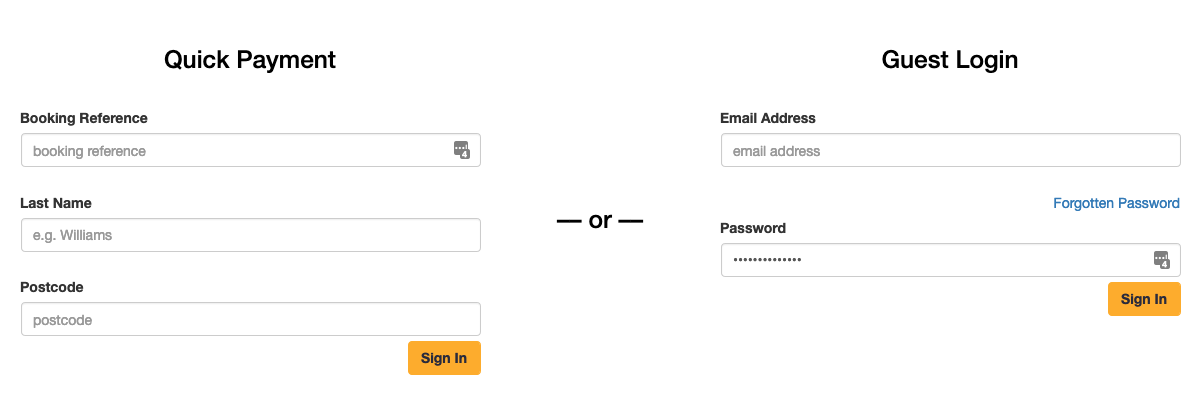
Styling the Hosted Pages
We can style the hosted pages, namely the ‘Search Results’, the ‘Booking Form’ and the ‘Guest Login Area’ to closely match the client’s website.
We do charge an additional development fee for doing this element at £85 + VAT per hour. This typically takes between 2-4 hours depending on the level of detail or complexity within the client’s website.
If you are developing a brand new website, we will only do the styling once the website is complete. This avoids us going back and forth in updating the header and/or footer whilst you are making those final touches.
We also recommend to the client that their Anytime account is fully configured and already taking bookings through their new account before going live on their website.
Additional FAQs
Q. Can I place any search and calendar widgets within an iframe?
A. We are not able to place any widgets onto your website through an iframe. This is because our widgets come from a secure server with additional JavaScript functionality, which often breaks when exposed in an iframe environment.
Q. The outgoing emails are sent from [email protected], can we change this?
A. Yes this can be changed, but we will need to have access to your DNS (Domain Named Server) records to create additional records which will allow our servers to send email using your domain.
Q. Can we have the hosted pages displayed on the client’s website?
A. You can only have the search results displayed on your client’s website where we provide you with a data feed via an API. This will require advance knowledge of the developer to interpret the data and display the results in your own way.
The Booking Form and the Guest Login Area can only be hosted on Anytime’s server.
Q. Why can’t I have my WordPress weather widget on the hosted pages?
A. If the client has chosen to have the hosted pages styled, we can copy everything across apart from any plugins powered by WordPress, such as social media feeds, weather apps or items that change frequently.
Q. Why do the hosted pages not display certain web fonts?
A. Depending on which font library service your website theme uses, you may have to add the Anytime domain name to your allowed list of websites to order for that web font to be inherited. For example, Adobe’s TypeKit is one of web font providers where you can add a list of the domain that need to access said font.
Q. Can I track the hosted pages through my Google Analytics account?
A. Yes, provide us with your Google Tag Manager code, and we’ll add this.
Some Examples
Sky Barn Farm opted to keep everything really simple. They have downloaded the monthly calendar widgets from within their account and added them to their website. All the hosted pages are unstyled and display our default look at feel.
Tregarton Park is actually our account number one! They simply have a Book Now button using the account booking form URL, and a search widget. But what is slightly different for their customers booking online is the restriction on whether the customer can choose their own pitch number or not this is dependent on the length of stay. Those who stay more than 7 nights can choose a pitch, for those who choose less, the system will automatically assign the next pitch available which allows staff to move those small stays around to free up more availability.
Padstow Cottage Company, Cornwall
Padstow Cottage Company is using our API to build their own search journey for their guest. They tap into key endpoints for availability, pricing and some static data stored inside the client’s Anytime account and CMS to create a bespoke journey. They are using our standard availability calendars on each of the property pages to show availability for the whole year and they are using our hosted booking form which we style to look the same as the CMS.
Fforest Fields are a multi-accommodation business with cottages, glamping and camping. They take the guest directly to the hosted booking form via a URL link from their website navigation bar. This is the fastest route to booking.
They are using an interactive pitch-map to channel their bookings, mainly to help customers choose their appropriate field, and they also have a minimum occupancy setting to make sure bigger pitches accommodate appropriately sized groups.
Those clients wanting a pitch-map can provide the image and we then give a quotation for the technical integration which is dependent on size. If they want a map of their site online but don’t yet have an image, we can connect them with our chosen partner for creating maps, The Clear Mapping Company, here in Cornwall. Contact us for more information.
